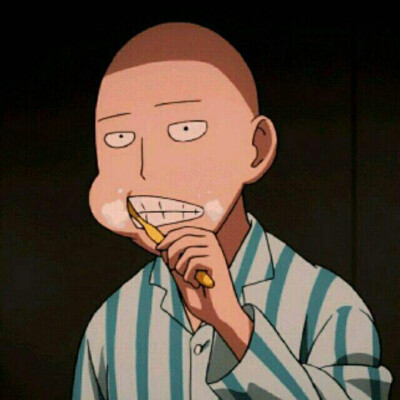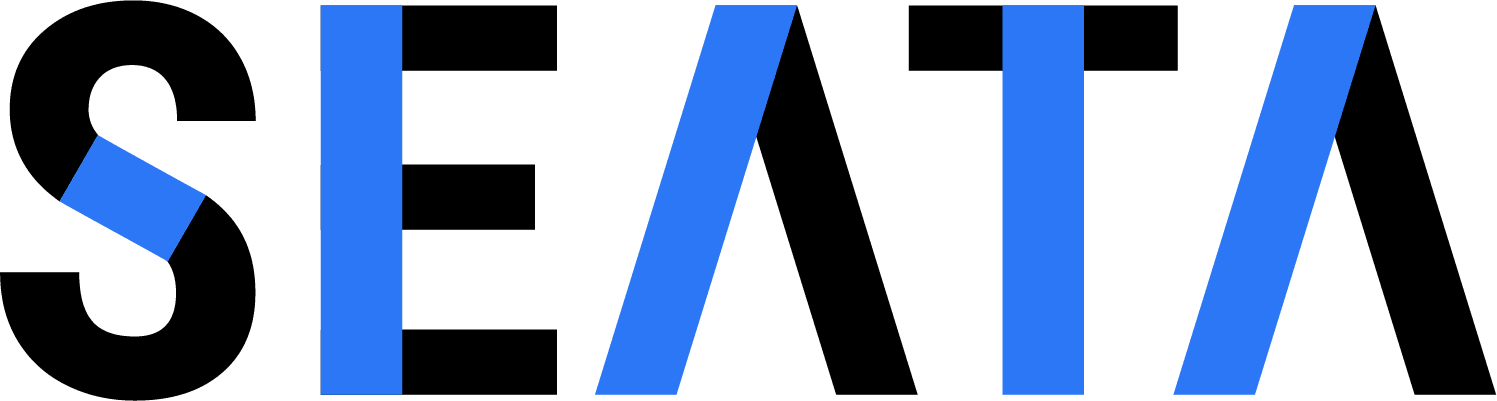Swagger
Swagger
Swagger简介
集成了接口测试和接口文档
快速使用
导入依赖
2
3
4
5
6
7
8
9
10
11
12
13
<dependency>
<groupId>io.springfox</groupId>
<artifactId>springfox-swagger2</artifactId>
<version>2.9.2</version>
</dependency>
<!-- https://mvnrepository.com/artifact/io.springfox/springfox-swagger-ui -->
<dependency>
<groupId>io.springfox</groupId>
<artifactId>springfox-swagger-ui</artifactId>
<version>2.9.2</version>
</dependency>当前最新的版本为2.10.5,容易出现无法访问ui的bug,所以用18年的2.9.2版本(目前使用最多的版本)
创建Swagger配置类
2
3
4
5
6
7
8
9
10
11
12
13
14
15
16
17
18
19
20
21
22
23
24
25
26
27
28
29
30
public class SwaggerConfig {
/**
* 配置Swagger的Bean实例
* @return
*/
public Docket docket(){
return new Docket(DocumentationType.SWAGGER_2)
.apiInfo(apiInfo());
}
private ApiInfo apiInfo(){
Contact contact = new Contact("作者姓名","团队地址","作者邮箱");
return new ApiInfo("文档名称",
"文档描述",
"1.0",//版本信息
"urn:tos",
contact,
"Apache 2.0",//开源版本信息
"http://www.apache.org/licenses/LICENSE-2.0",//licence
new ArrayList());
}
}配置类中为空则使用默认配置
在controller中创建测试接口
2
3
4
5
6
7
8
9
public class UserController {
public String hello(){
return "hello";
}
}访问localhost:8080/swagger-ui.html
Swagger 分组
在Swagger配置类中的Docket为一个分组文档,配置多个Docket即可分组
2
3
4
5
6
7
8
public Docket docket1 (){
return new Docket(DocumentationType.SWAGGER_2).groupName("分组1");
}
public Docket docket2 (){
return new Docket(DocumentationType.SWAGGER_2).groupName("分组2");
}分组结果:
Swagger 注解
==@Api()==
用于类;表示标识这个类是swagger的资源
tags–表示说明
value–也是说明,可以使用tags替代
但是tags如果有多个值,会生成多个list
2
3
4
public class UserController {
}==@ApiModel()==
用于类 ;表示对类进行说明,用于参数用实体类接收
value–表示对象名
description–描述
都可省略
2
3
public class AddUserParam {
}==@ApiModelProperty()==
用于方法,字段; 表示对model属性的说明或者数据操作更改
value–字段说明
name–重写属性名字
dataType–重写属性类型
required–是否必填
example–举例说明
hidden–隐藏
2
3
4
5
6
7
8
9
10
11
12
13
14
15
16
public class User implements Serializable{
private static final long serialVersionUID = 1L;
private String username;
private Integer state;
private String password;
private String nickName;
private Integer isDeleted;
private String[] ids;
private List<String> idList;
//省略get/set
}==@ApiParam()==
用于方法,参数,字段说明;表示对参数的添加元数据(说明或是否必填等)
name–参数名
value–参数说明
required–是否必填
2
3
4
5
public UserDto addUser( AddUserParam param) {
System.err.println(param.getName());
return new UserDto();
}==@ApiOperation()==
用于方法;表示一个http请求的操作
value用于方法描述
notes用于提示内容
tags可以重新分组(视情况而用)
2
3
public UserDto addUser( AddUserParam param) {
}==@ApiResponse==
用于方法上,说明接口响应的一些信息;
==@ApiResponses==
组装了多个 @ApiResponse
2
3
4
public UserDto addUser( AddUserParam param) {
}==@ApiIgnore()==
用于类或者方法上,可以不被swagger显示在页面上
比较简单, 这里不做举例==@ApiImplicitParam()==
用于方法
表示单独的请求参数
==@ApiImplicitParams()==用于方法,包含多个 @ApiImplicitParam
name–参数ming
value–参数说明
dataType–数据类型defaultValue-默认值
paramType–参数类型
example–举例说明
2
3
4
5
6
7
8
//@ApiImplicitParam(name="name",value="用户名",dataType="String", paramType = "query")
public void select(){
}